It’s become customary for me to summarise what each new GPIO Zero release brings. This one’s been a long time coming. It’s been a quite while since our last release (a whole year since the last point release and 18 months since v1.4). I mostly attribute the lack of development to the launch of my other project, piwheels. I think that was time well spent, but I’m sorry to say that GPIO Zero hasn’t come along as far as I’d hoped by now. But hopefully you’ll find the contents of this release to be a satisfying step in the right direction.
Upgrade now:
sudo apt update
sudo apt install python3-gpiozero python-gpiozero
You can see the summary of what GPIO Zero v1.5.0 brings in the changelog. I’m pleased to say it’s the longest changelog entry to date – lots of fairly small changes, plus some pretty big (under-the-hood) ones thrown in for good measure.
So, what’s new?
New device classes
- PiHutXmasTree
- The Pi Hut’s 3D Christmas tree board Rachel designed is now natively supported, so you don’t have to create your own LEDBoard with all the pins.
- PumpkinPi
- A neat new Halloween themed LED board from ModMyPi
- JamHat
- Another new board from ModMyPi, the Jam HAT comprises two sets of traffic light LEDs, two buttons and a tonal buzzer
- TonalBuzzer
- As featured on the Jam HAT, this component allows you to make audible tones using PWM
- LoadAverage
- A new “internal” device you can use to read your Pi’s load average, or even feed its values into an output device, e.g. an LED or LED bar graph
- DiskUsage
- Similarly, another new internal device for showing the disk usage, say of your SD card or other media
Tones
Claire Pollard wrote some RPi.GPIO code to play tones on the tonal buzzer on the Jam HAT, and then converted it to GPIO Zero. I took what she’d done, and wrapped it in a TonalBuzzer class, a composite device taking inspiration from Servo, where the value is not directly tied to the duty cycle, like a standard PWMOutputDevice or a PWMLED, but instead proportional to the mid tone. I also replaced the dictionary look-up for MIDI notes and frequencies with the maths to calculate it. Then Dave moved the note/tone/frequency conversion into its own class, proving all that functionality in one place. On their own, tones could be used elsewhere, similar to the colour manipulation that was previously embedded within picamera, but became colorzero. Here’s a set of examples for creating tones:
>>> from gpiozero.tones import Tone
>>> Tone(frequency=440)
>>> Tone(midi=69)
>>> Tone(note='A4')
And used with TonalBuzzer:
>>> from gpiozero import TonalBuzzer >>> from gpiozero.tones import Tone >>> buzzer = TonalBuzzer(20) >>> buzzer.play(Tone(note='A4'))
You can even set the source of a TonalBuzzer to play a series of tones, a source of artificial values or directly from another device. A siren effect can be achieved by setting the source to a sine wave:
from gpiozero import TonalBuzzer from gpiozero.tools import sin_values buzzer = TonalBuzzer() buzzer.source = sin_values()
Since TonalBuzzer has a value range from -1->1, where -1 is an octave below its mid tone, and 1 is an octave above (by default), that means if you set its source to come from a device whose values are -1->1 you can control its full tonal range, and a device with range 0->1 can control from its mid tone to an octave above, but either way can be effective. Since sin_values outputs values from -1 to 1, it’s a perfect example (as is cos_values). You can use source_delay to speed up or slow down the rate it iterates over the values.
Another good example is DistanceSensor which has values between 0 (no distance to object) and 1 (max distance, configurable). So if you send the DistanceSensor‘s values into a TonalBuzzer you effectively have a theremin:
from gpiozero import TonalBuzzer from gpiozero.tools import sin_values buzzer = TonalBuzzer() buzzer.source = sin_values()
Distance Sensor
Speaking of DistanceSensor, we had identified issues with the distance it reports. Our implementation is complex and uses threading. The inherent complexity is essential for the device to work with other GPIO Zero devices, and without requiring blocking other code from running or using up 100% of the CPU. However, where there is complexity there is scope for bugs. Thanks to some clever work from Dave, we now use timing information provided by underlying drivers, so that timing events from pins will be considerably more accurate (see #655). Also, Dave found that the default pin library, RPi.GPIO, would often miss edges during callbacks, which threw off the timing, so we now drop missed edges and get better accuracy as a result (see #719). We recommend using the pigpio pin factory for the best results, particularly with Pi 1 or Pi Zero.
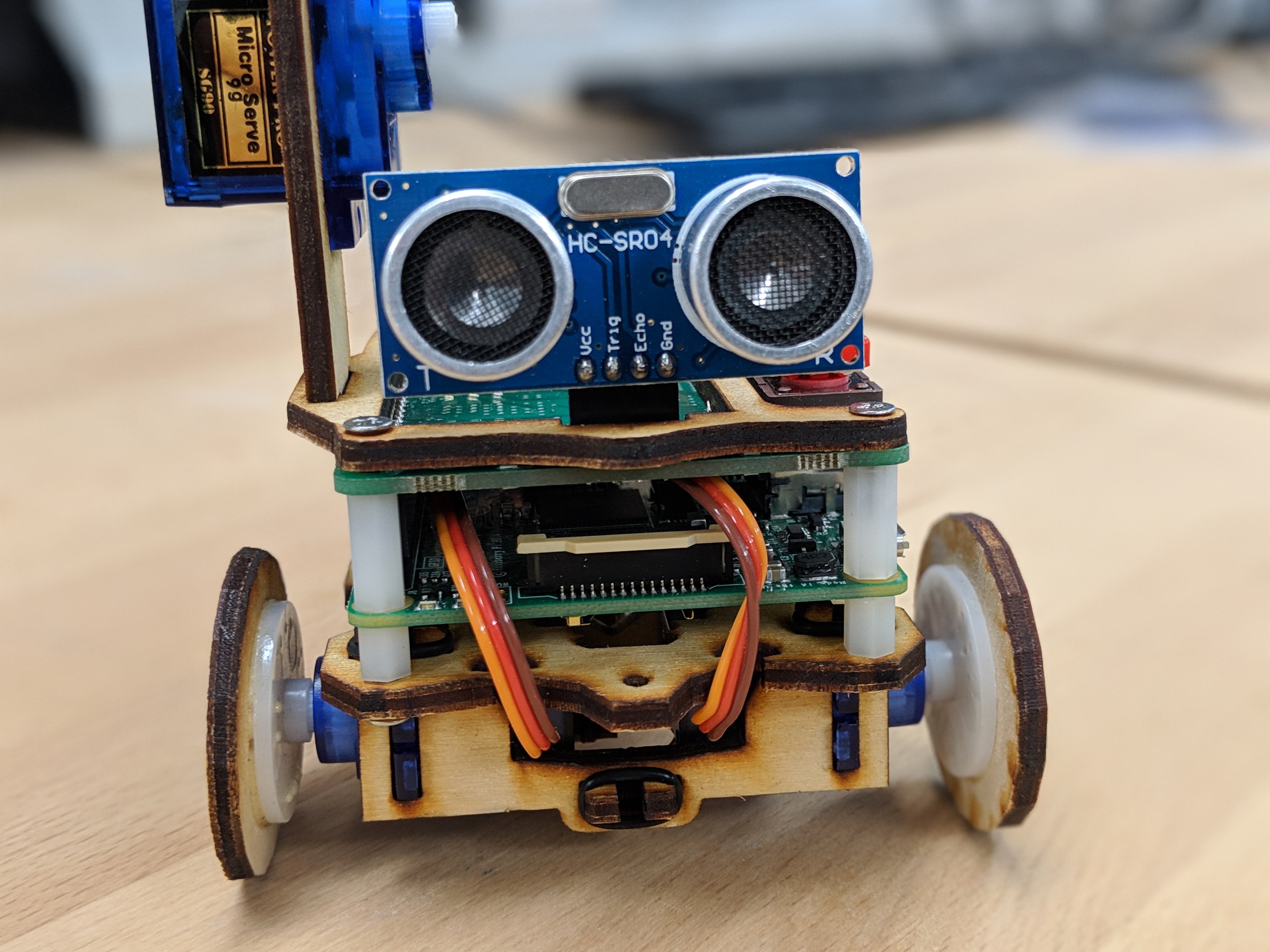
Source/values
My friend Robie has built his own z-wave home automation project using a GPIO Zero-like API which includes a similar source/values interface, allowing him to easily connect devices together, like a light switch controlling a light but also a humidity sensor (depending on the humidity sensor reading) – and has completely custom rules for all the devices in his house. He suggested to me one day that sometimes you need access to the device object itself when setting source, not just the device’s values, and I realised that this would make the API even simpler as a result. So now you can use:
led.source = btn
Instead of:
led.source = btn.values
Although both methods still work. This also simplifies more complex device rules, as you can replace every instance of device.values with just device, and so:
led.source = all_values(btn1.values, btn2.values, btn3.values, btn4.values)
becomes:
led.source = all_values(btn1, btn2, btn3, btn4)
We also added graphviz diagrams for all the examples in the Source/Values docs page which I think helps visualise the examples:
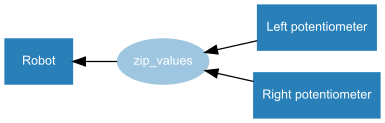
Other improvements
- Import time is massively reduced – we used to do an expensive pin factory computation at import time, but we removed that due to
pkg_resourcesbeing slow as hell. - It’s now possible to import gpiozero without a valid pin factory, or any environment variables set.
- RGBLED now supports colorzero, which is an awesome module previously buried in picamera, but I persuaded Dave it would be a useful as a separate library. It’s also used by Dave’s Sense HAT library pisense. Anyway, now you can now set the colour of an RGBLED using e.g.
Color('purple')and do lots of really useful colour manipulation such as gradients.
Finally, a new flag allows you to type:
pinout -x
And it opens up the website pinout.xyz in a web browser.
Now, back to piwheels for a brief spell – we have some awesome stuff in the works – all to be revealed soon – not least the expansion to Python 3.7 for Raspbian Buster – but more on that soon. Then once that’s out the door, back to GPIO Zero. I am planning on upping the release cycle back to one per quarter, like in the good old days. You can count on it!