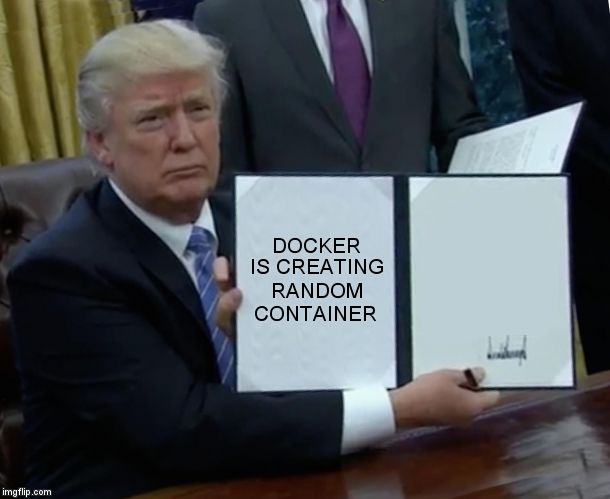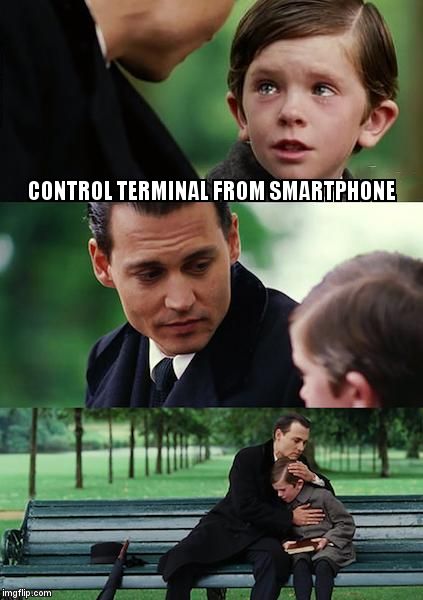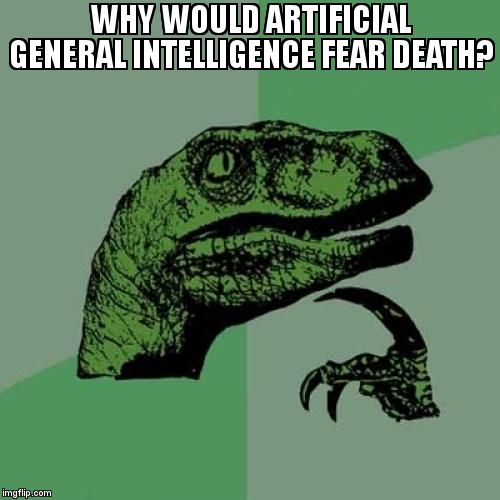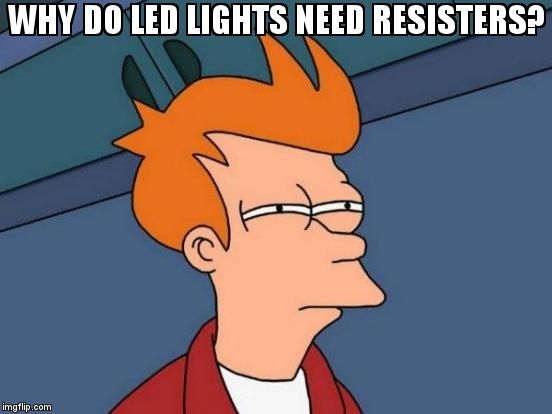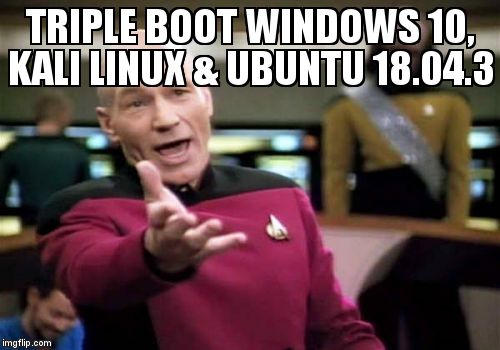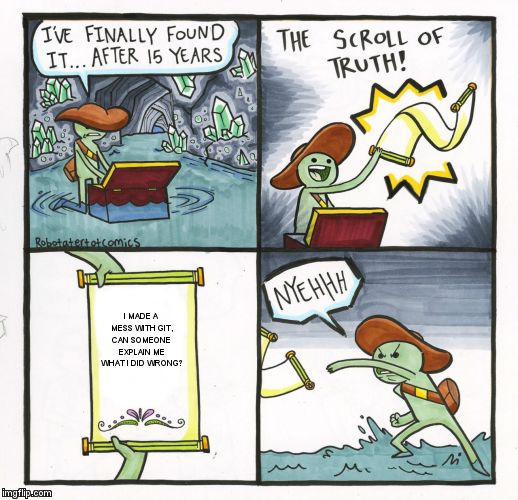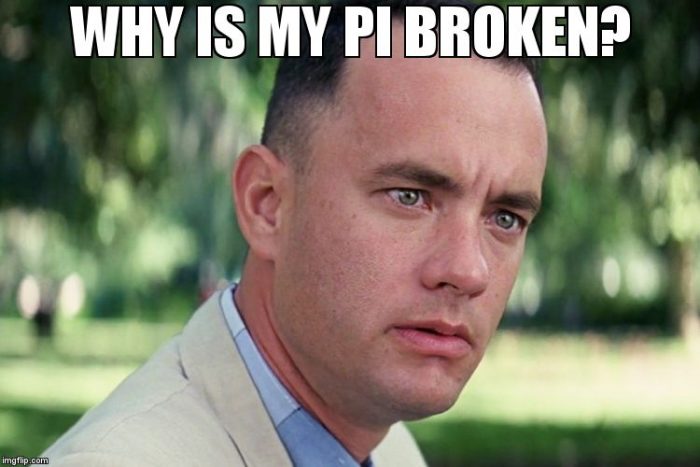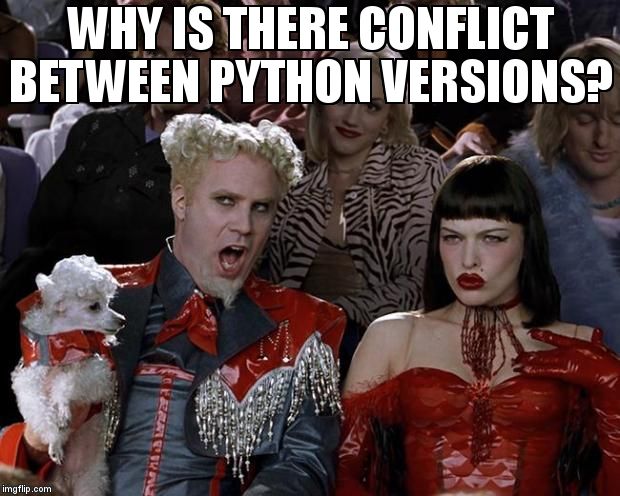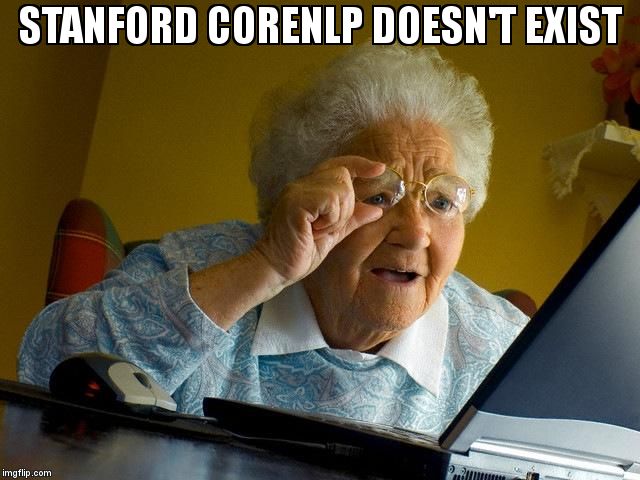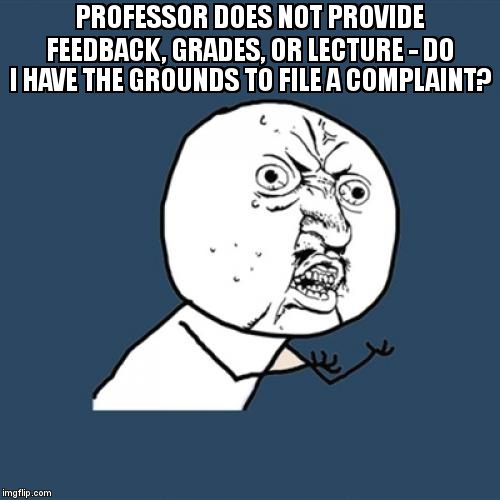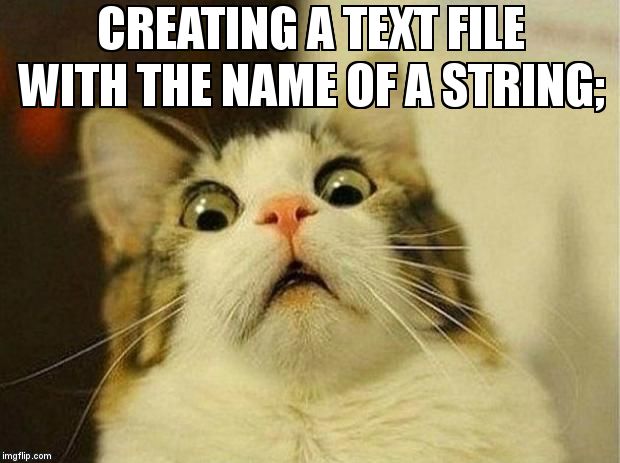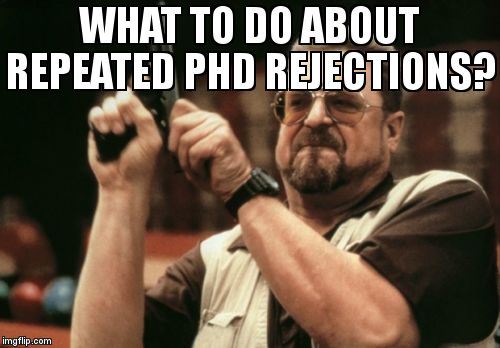A few months ago I was looking through questions posted to the Raspberry Pi Stack Exchange site. If you’re not familiar, Stack Exchange provides Q&A sites like Stack Overflow for specific areas, such as particular programming languages, technologies or other topics. And while observing the erratic nature of the way people post questions to the site, I thought “wouldn’t it be funny to take questions from Stack Exchange and put them on meme templates?” and it seemed like a trivial enough task to automate, so I started googling things, and typing stuff into a Python shell, and within an hour or so I had it working. The results were random and hilarious, as I expected.
Sometimes ideas like this seem simple in theory, but in practice there’s some complexity you didn’t think of that gets in the way. But with this idea, everything was smooth sailing. I found the Stack Exchange API easy to use, and came across the imgflip site, which provides an API. All I needed to be able to do was retrieve question titles from a particular Stack Exchange site, and to add text to a random meme template. Both of these things were trivial, and as I’ve done a lot of things using web APIs in Python lately, all the skills were well practised, which helps a lot.
Once the concept was proven, I decided to set up a Twitter account for the memes. I added code to tweet the images. Again, this is something I’ve done a lot of, so no hassle. I forget how long it took to get the app approved and the bot working, but before long, @pi_stack was tweeting out memes autonomously.
Hit and miss
Meme templates are chosen randomly, so obviously not every question / meme combination will work. Some will never be funny, some won’t be a good match, some will end up on a template that doesn’t really work. Over time I got to see which meme templates would never work, and blacklisted them. I also made sure that text was placed in the correct position for most effect: some templates work better with the text in the second or third position than the first – and as I only have one piece of text to add, this makes all the difference.
Later I decided to add some logic to choose the right meme template based on simple rules like “starts with X”, or to use a different template if it “doesn’t end in Y”. This seemed to make a big difference, though it’s still very hit-and-miss.
The test suite
I decided to create a test suite so I could more confidently make changes to the library without risking breaking things. Even though this is a silly side project, it’s been another way for me to exercise good practice which makes it easier when you need to do this stuff for real.
In gpiozero we have a mock pin interface which allows us to test the workings of the library without running on real Raspberry Pi hardware. And in the test suite we use patch to mock behaviour. I had to learn some new techniques for mocking things like web requests, image uploads and even tweets. I’m sure my methods are far from perfect but it’s a decent attempt with good coverage. Check out the tests and coverage.
Instances
I started with the Raspberry Pi Stack Exchange, and later added other instances:
- @pi_stack (Raspberry Pi)
- @overflow_meme (Stack Overflow)
- @worldbuildingme (World Building)
- @askubuntumemes (Ask Ubuntu)
- @stackamemia (Academia)
If you’re not familiar with the concept of “world building”, it’s for people who are designing worlds for books, stories, games and such – and have questions like “What is keeping my Terror Bird from being the size of a T. Rex?” which are perfect for this project.
I’ve tried to set up more (there are so many great Stack Exchange sites) but Twitter is not letting me authenticate more accounts with the same mobile number.
Best in show
Here are some examples that worked well:
One of the best ones ever was extremely unlikely. It was a template that almost never works, because it really requires two pieces of text to make sense. But in this one case, it was perfect. In the RPi.GPIO library, Python warnings are switched on by default, and you have to turn them off. Most people find them annoying and include the line that disables them. The problem with Python warnings is that they look like errors/exceptions – people see red text and think there’s something wrong with their program – when really it’s working fine but it’s just letting them know something unimportant like they’ve already configured that pin. So someone on Raspberry Pi asked about the warning message, posting just the warning text (verbatim) as the question title, where the desired outcome is that no warning is output. And – by chance – this subtle genius comes out of Meme Overflow:
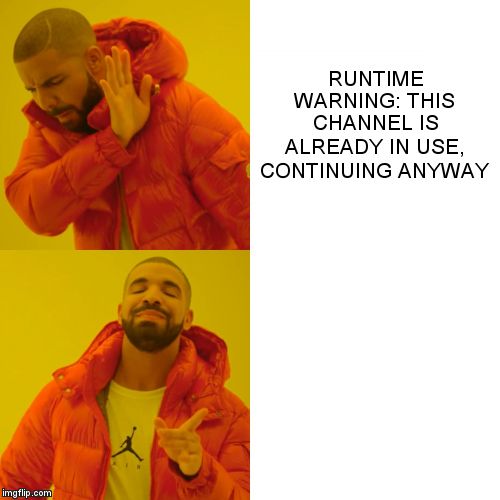
Another recent one was from World Building. Again, completely random:
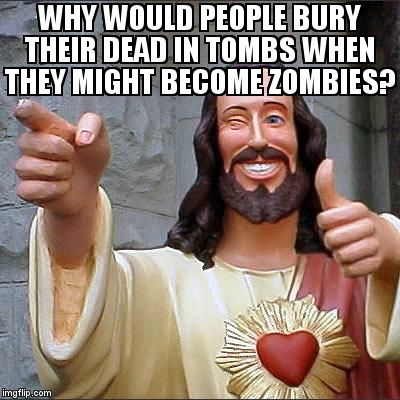
Is anyone following?
The Stack Overflow bot is the most popular, with nearly 500 followers at the time of writing. Raspberry Pi and Ask Ubuntu have over 100 each.
Run your own instance
If you want to run your own bot following a particular Stack Exchange site, you can pip install memeoverflow and use the example script, following the simple guide.
If you want to run a modified version, you can either fork the project or subclass the provided class.